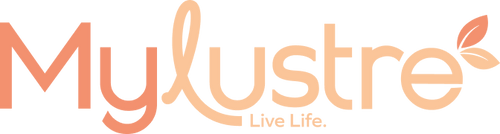Payment Methods
Payment Methods
Welcome to MyLustre! We’re committed to providing a secure, smooth shopping experience. Here are the payment methods we accept for your convenience:
- Visa & Mastercard
- Accepts both credit and debit cards.
- Secure and straightforward checkout process.
- American Express
- Credit card option for fast, secure payments.
- PayNow
- Available for customers in Singapore.
- Use your bank’s mobile app for quick and easy payment.
- Atome
- Buy now, pay later with three interest-free installments.
- Flexible option to help manage your budget.
- Refunds not available for Atome transactions.
- PayPal
- Secure payment option that lets you link to your card or PayPal account.
- Fast and trusted worldwide.
If you have any difficulties, you can contact us at (+65) 6275 4123 or email
customerservice@mylustre.com. We're here to make your shopping experience as smooth as possible!